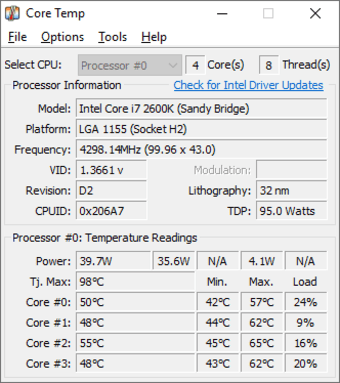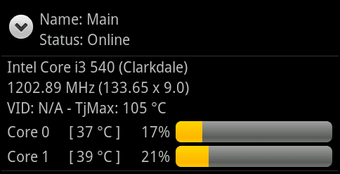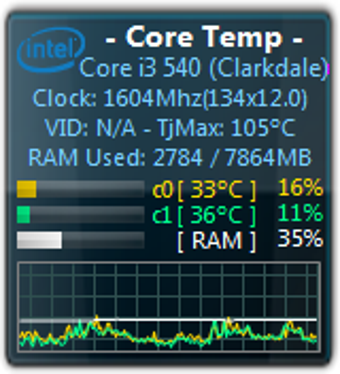Easily monitor your computer’s CPU temperature
Core Temp is a free utility tool designed to monitor your computer's CPU temperature, displaying real-time readings for individual cores. It offers essential information about your processors, making it a valuable tool for users who are overclocking their CPUs or are concerned about potential overheating issues, helping maintain performance and longevity.
Top Recommended Alternative
Core Temp, along with other lightweight tools such as Real Temp and HWMonitor, effectively measures the core temperatures of your CPU and can also set alarms for elevated temperatures. However, what sets this program apart is its unique ability to utilize plug-ins, enabling users to enhance its features and functionality.
Measuring fluctuations in real-time
Installing and setting up the Core Temp download doesn’t take long at all. Click on the Free Core Temp to provide accurate readings by collecting data directly from the Digital Thermal Sensors (DTS) on each core. The program showcases details like core temperatures, model information, and TJMax values. It also features a logging tool that records temperature data every 10 seconds, configurable alarms for overheat protection, and the ability to customize with plug-ins.
One of its standout features is its compatibility with Intel, AMD, and VIA processors, making it versatile for various systems. Users can easily reset temperature records and access real-time readings in an organized manner. While the interface might not be the most visually appealing, it prioritizes functionality and ease of use, proving to be a valuable tool for monitoring CPU temperature effectively.
However, it has some drawbacks. It lacks the advanced options and aesthetics found in other monitoring programs, which might deter some users. Additionally, while it offers rich features, those seeking a more visually attractive interface or extensive functionalities might find it less satisfying compared to competing software. Still, if you’re looking for a convenient utility tool to use without the hassle, then this one is worth a try.
Core refinements
While the visual UI design of Core Temp is on the simplistic and basic side, recent updates now include full support for AMD’s latest Zen 4 and Zen 5 processors for both laptops and desktops, as well as the enthusiast-grade Threadripper series of high-performance SKUs. It can also now do per-core or per-core complex die temperature readings, as a result of the more advanced chip designs.
The same goes for Intel and its recent Meteor Lake, Raptop Lake, and Arrow Lake CPUs, along with Performance Core (P-Core) and Efficiency Core (E-Core) tooltips to help better understand its architecture. Other changes include updated UI design to reflect their respective CPU brands and a new Windows Event Log reporting feature, so you can track and analyze Overheating Protection events in more detail.
Convenient and informative
In conclusion, Core Temp is an effective tool for monitoring CPU temperatures, making it a solid choice for users concerned about overheating or looking to optimize performance. Its compatibility with various processors and real-time readings provides essential insights, although its interface might not appeal to everyone. Overall, it's a reliable utility for maintaining your CPU's health and longevity for years to come.